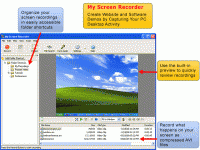My Screen Recorder 4.1
Create presentations, tutorials, demonstrations by recording desktop activities.
My Screen Recorder lets you create on line demos, educational tutorials, software tutorials and let you place it on a web page. This is a perfect development tool for students, teachers, web-masters, support department, publishers, technical writers.
Software Specs
Publisher:............ DeskShare
License:............... Trial
Price:................... $49.95
File size:.............. 9.1 MB
Downloads:.........
Release date:...... 29 May 2006
Last update:........ 11 Apr 2014
Publisher review for My Screen Recorder 4.1:
Review by: DeskShare
My Screen Recorder lets you create on line demos, educational tutorials, software tutorials and let you place it on a web page. This is a perfect development tool for students, teachers, web-masters, support department, publishers, technical writers and marketing professionals.
My Screen Recorder is a desktop recording application that also helps you to manage your recorded files. With this product, you can create presentations, tutorials, demonstrations by recording desktop activities. You can also speak into the microphone while recording is in progress to include audio with the recorded desktop activities. My Screen Recorder also helps you organize your recordings into Personal Folders for easy management.
Feature highlights:
Record desktop activities to compressed AVI files.
Record a section of the desktop.
Pan a section of the desktop while recording.
Use a connected microphone to record audio with the video.
Create presentations, tutorials, demonstrations etc.
Organize recorded videos into different Personal Folders.
Use the built-in preview to quickly review the recorded videos.
Add, change or remove Personal Folders when required.
Customize Recordings by changing Record Settings.
Requirements:
Minimum 200 MB of hard disc space on installation drive
PC microphone is optional
256 MB RAM
.NET Framework 4.0
300 MHz Processor
Operating system:
Windows XP / Vista / Vista 64 bit / 7 / 8 / 8 64 bit / 2003 / 2008
My Screen Recorder screenshots:
My Screen Recorder download tags:
screen recorder create presentations create tutorials create demonstrations recording desktop activities
Copyright information:
SPONSORED LINKS
Based on 0 ratings. 0 user reviews.